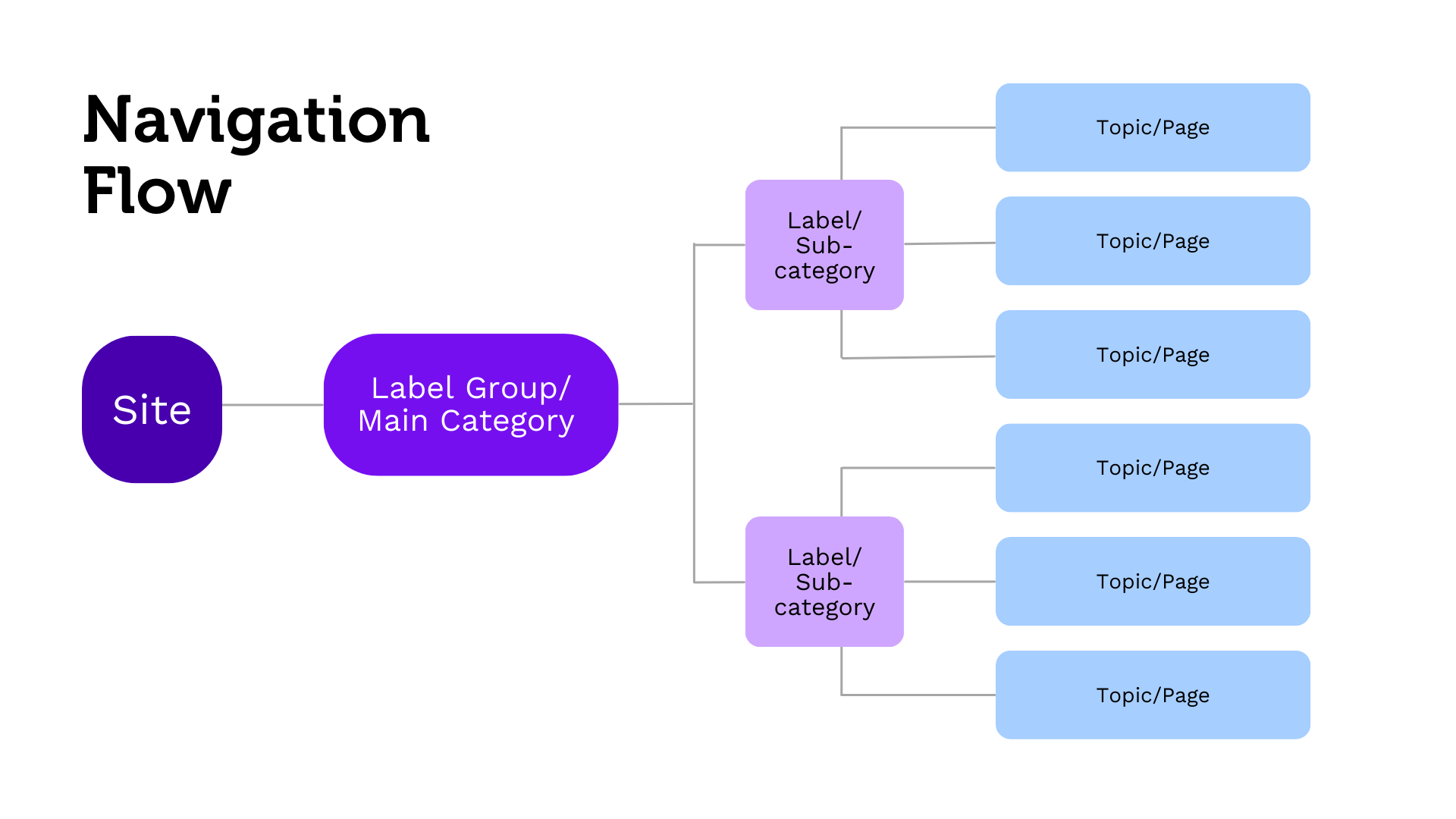
July 17, 2023
SEO Recipe | Topic Classification Made Easy with AI Label Groups
In the ever-evolving landscape of search engine optimization (SEO), the significance of topics has surpassed that of individual keywords. By grouping related keywords into topics, SEO leaders can enhance their strategies and improve their website’s visibility.
In a previous blog post, we have discussed how this approach allows search engines to better understand the page’s context and relevance, leading to higher rankings.
But that’s not all! Today, let’s push the boundaries further and explore how Similar AI’s intelligent AI Label Groups feature can take more manual, tedious tasks off your shoulders. You can scroll down to see the step-by-step instructions.
Navigating Topics Made Easy
Imagine you’ve successfully grouped relevant keywords into topics and you’re considering creating new pages, but now you face the challenge of what how users can best navigate through them. How do you know which sections to add to your site to structure your new pages?
That’s where Similar AI’s AI Label Groups comes to the rescue, providing an automated solution that simplifies topic classification, saving time and effort for you.
Understanding AI Label Groups
A label group comprises a set of categories that can be hierarchical or flat. Label groups really change the game especially when you have a ton of pages to work with. They help you organize your topics and make it a breeze for users to find what they’re looking for.
For example, if I have a list of topics related to “drugs,” I can use AI Label Groups to help me generate a list of labels that stand for specific types of addictive drugs.
Check out the navigation flow below to see how you use label groups to structure pages on your site.
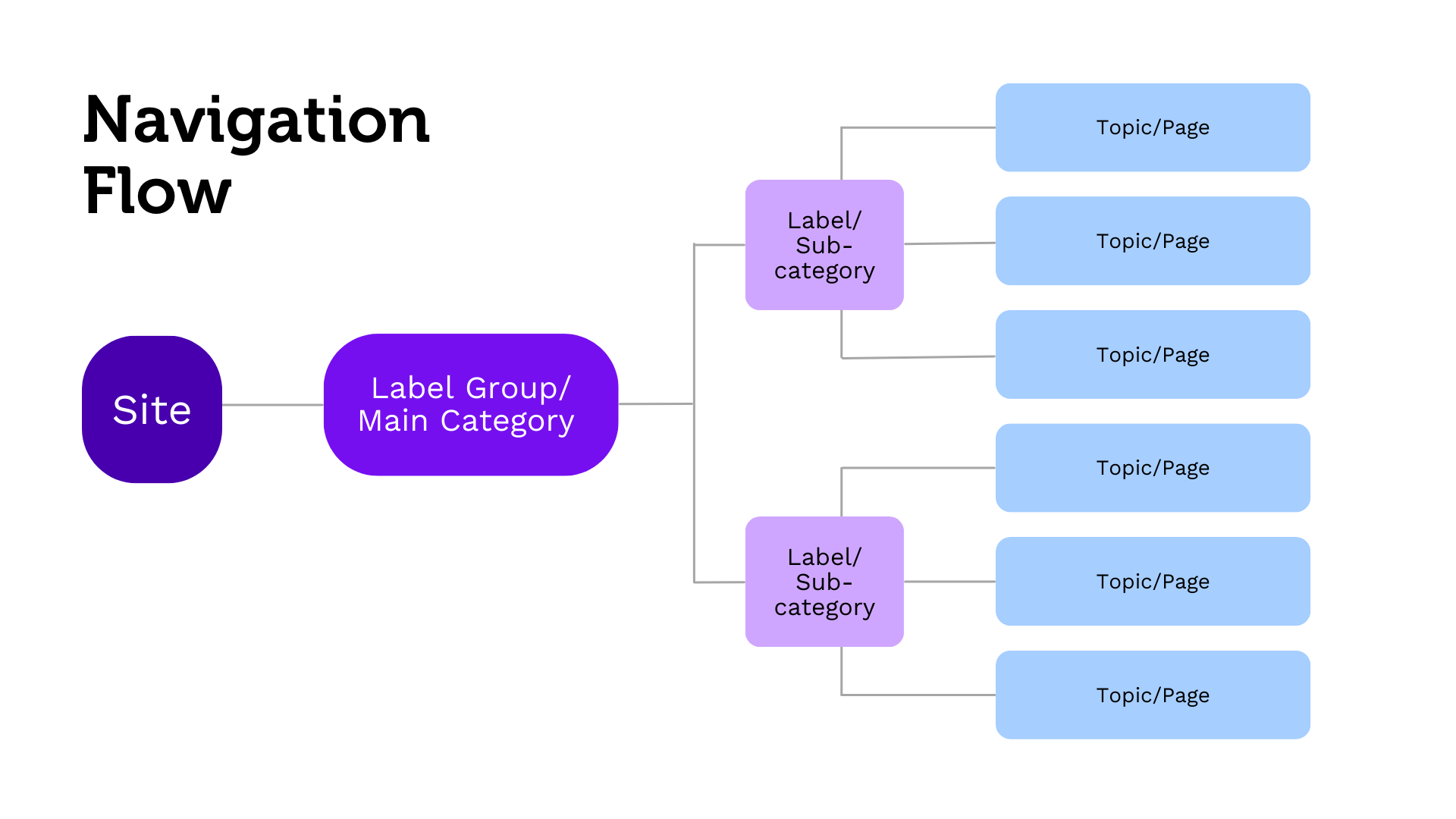
In this example:
Site → Label Group/Main Category = Addictive Drugs → Label/Sub-category = Oxycodone → Page = “what does oxycodone feel like”
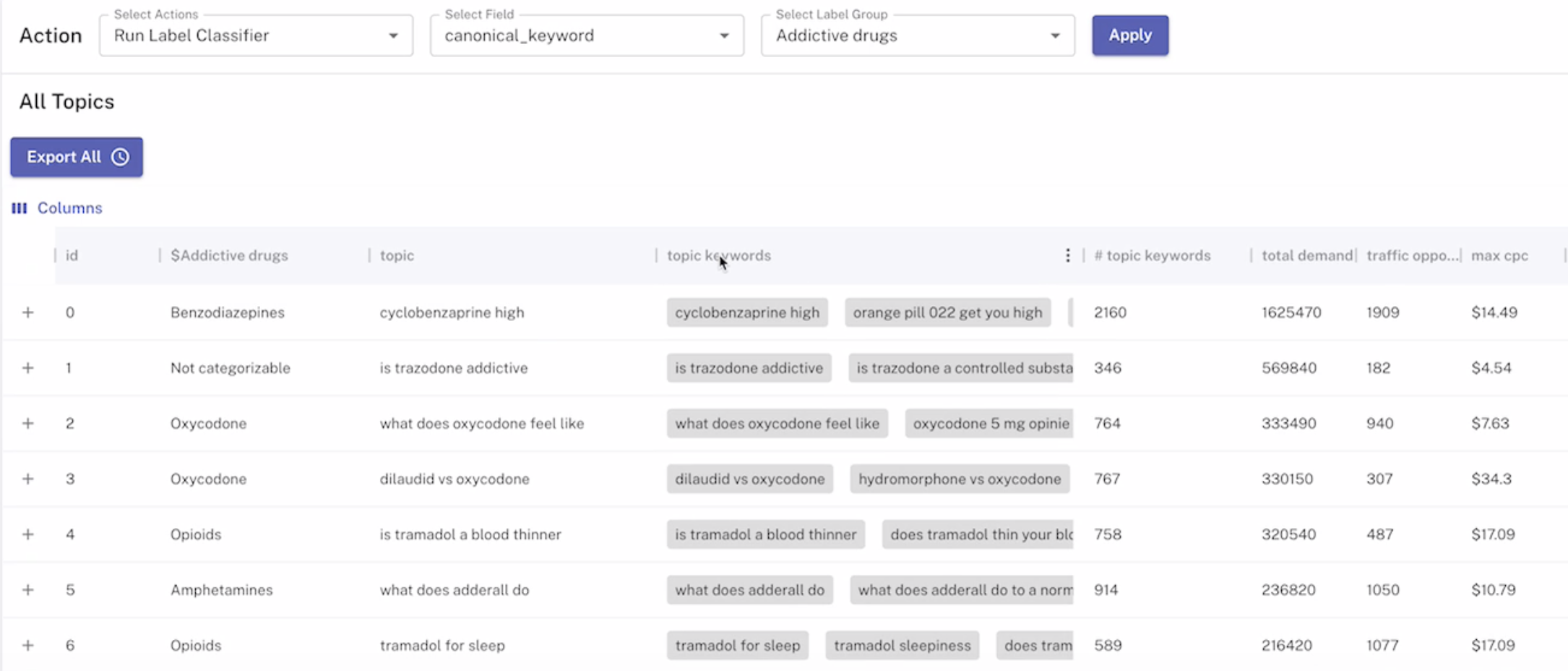
The Advantages of Label Groups in Your SEO Workflow
1, Comprehensive Topics Overview
With just a few clicks, AI Label Groups generates a list of labels that categorize your topics. Say goodbye to scattered topics and hello to a neatly organized and labeled list that offers a comprehensive overview.
You’ll quickly see how your topics relate to each other and gain valuable insights into their placement within the defined categories.
2, Advanced Classification Beyond Matching Keywords
These AI-powered tools go beyond surface-level keyword matching. They dive deeper, identifying implicit content within your topics.
This means accurate classification without explicitly matching every word in the labels. It understands the essence of your topics. Instead of spending time to read into each topics and see what they are about, AI Label Groups has got you covered!
4 Steps Guide to AI Label Groups
#1 Start with your topic list
Under Workbench, under Topics, you now see a list of topics which comprise keywords that yield similar results on SERPs. To discover various recipe options for generating your own list of topics, we recommend exploring our previous blog posts.
Now our next task is to label these topics!
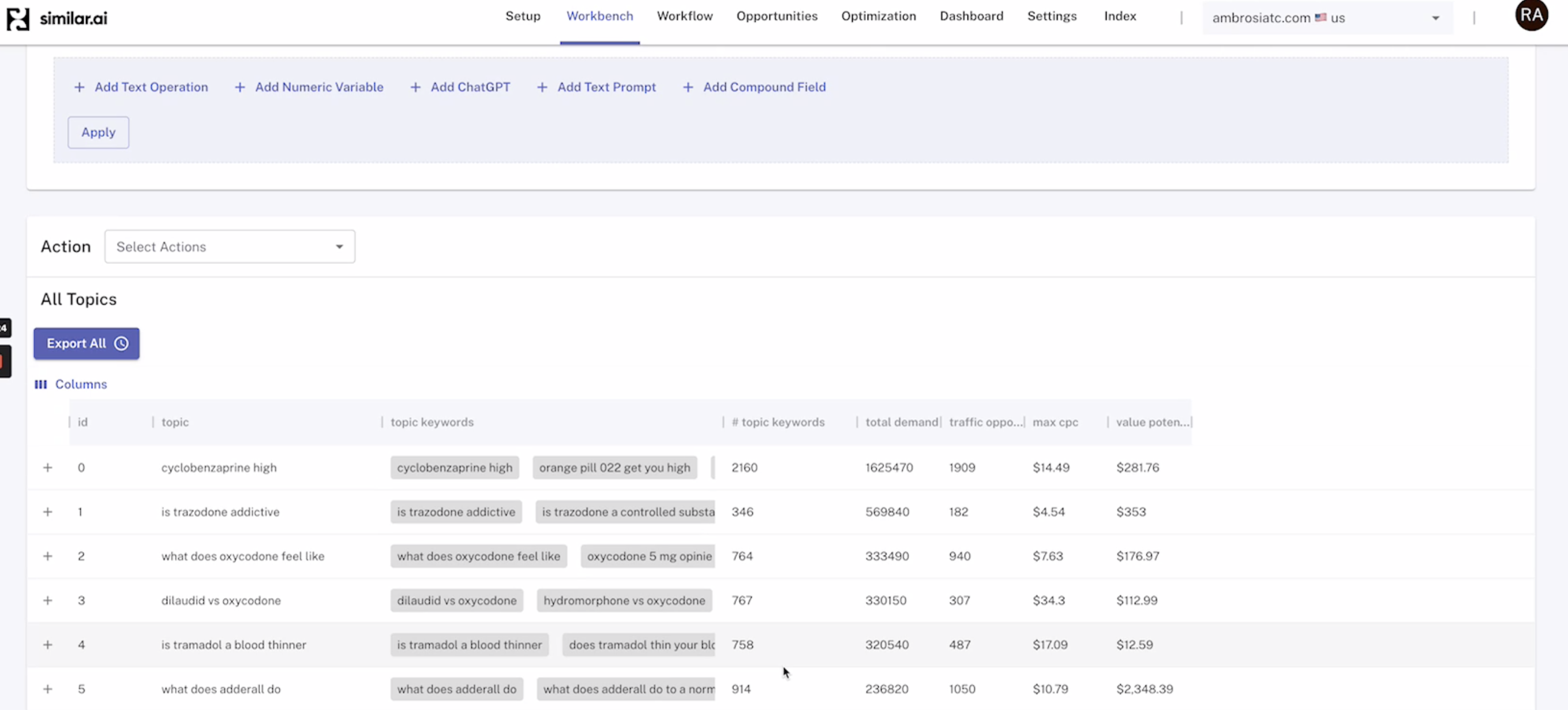
#2 Implement AI Label Groups
Next, you can go to Setup and click on Taxonomy. Click on Add ChatGPT Label Group and there will be a pop up page like shown below.
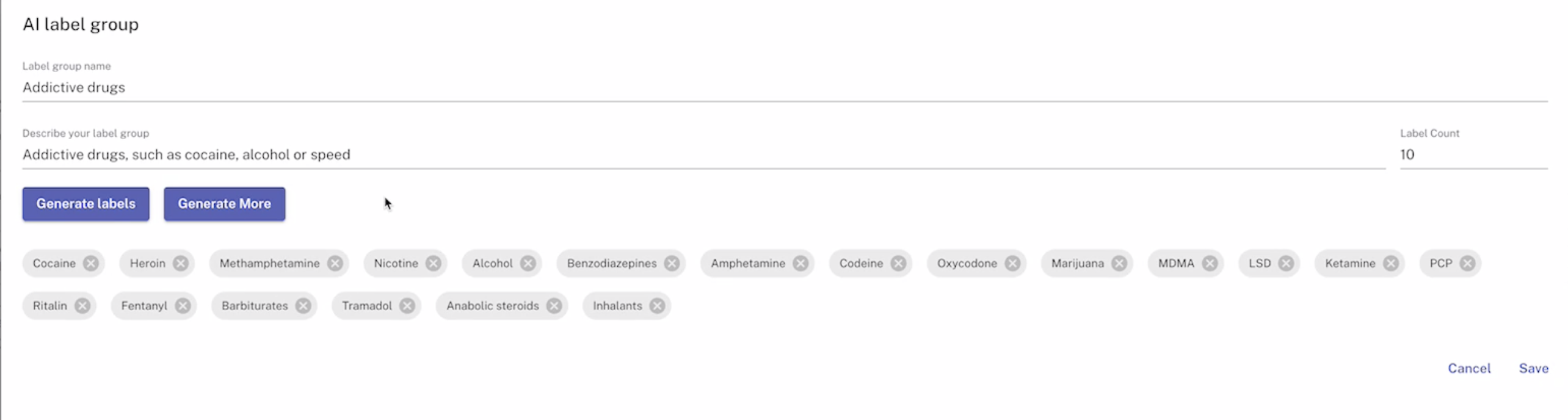
You can fill in Label Group Name and provide a more specific description of the label group you want. Then, click on Generate Labels and, in this example, it provides you a set of flat categories on different types of drugs. You can freely edit this list and cross off any irrelevant labels. Once you’re happy with the results, click on Save.
#3 Classify Topics by Labels
Lastly, to classify your topics by these labels, go back to Workbench -> Topics.
On the Actions bar, select Run Label Classifier and choose the Label Group you want to classify your topics with.
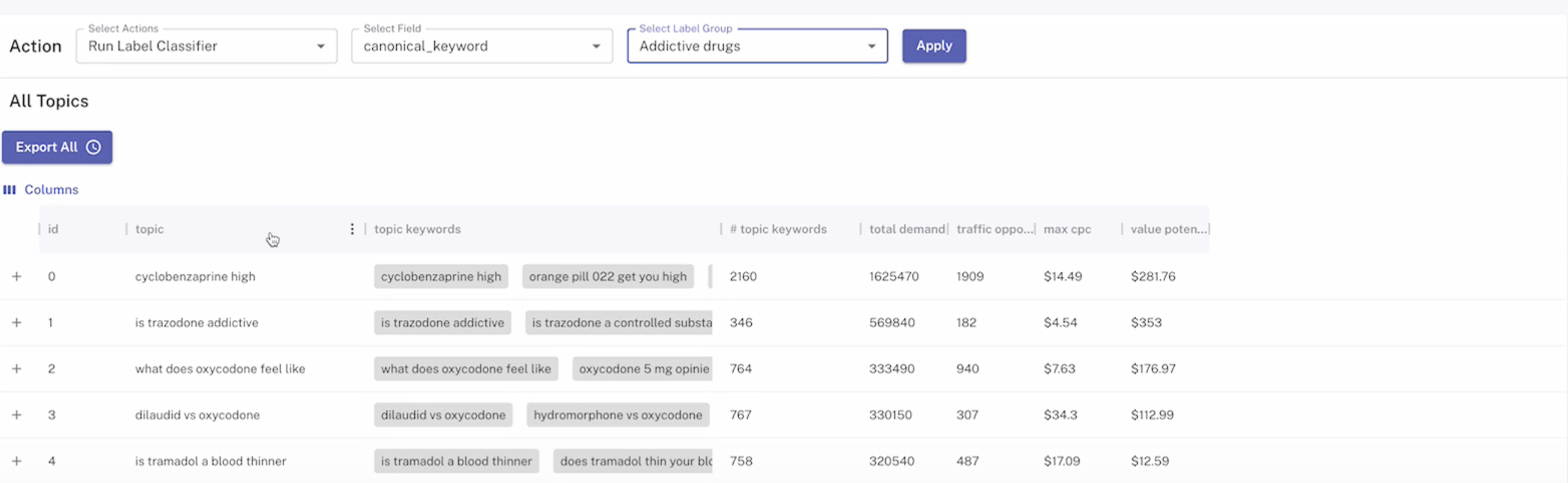
To see it on the topic view table, click on Columns, select the label group you just run, in this example is “$Addictive Drugs”. (Note: all label groups and other variables will start with a $).
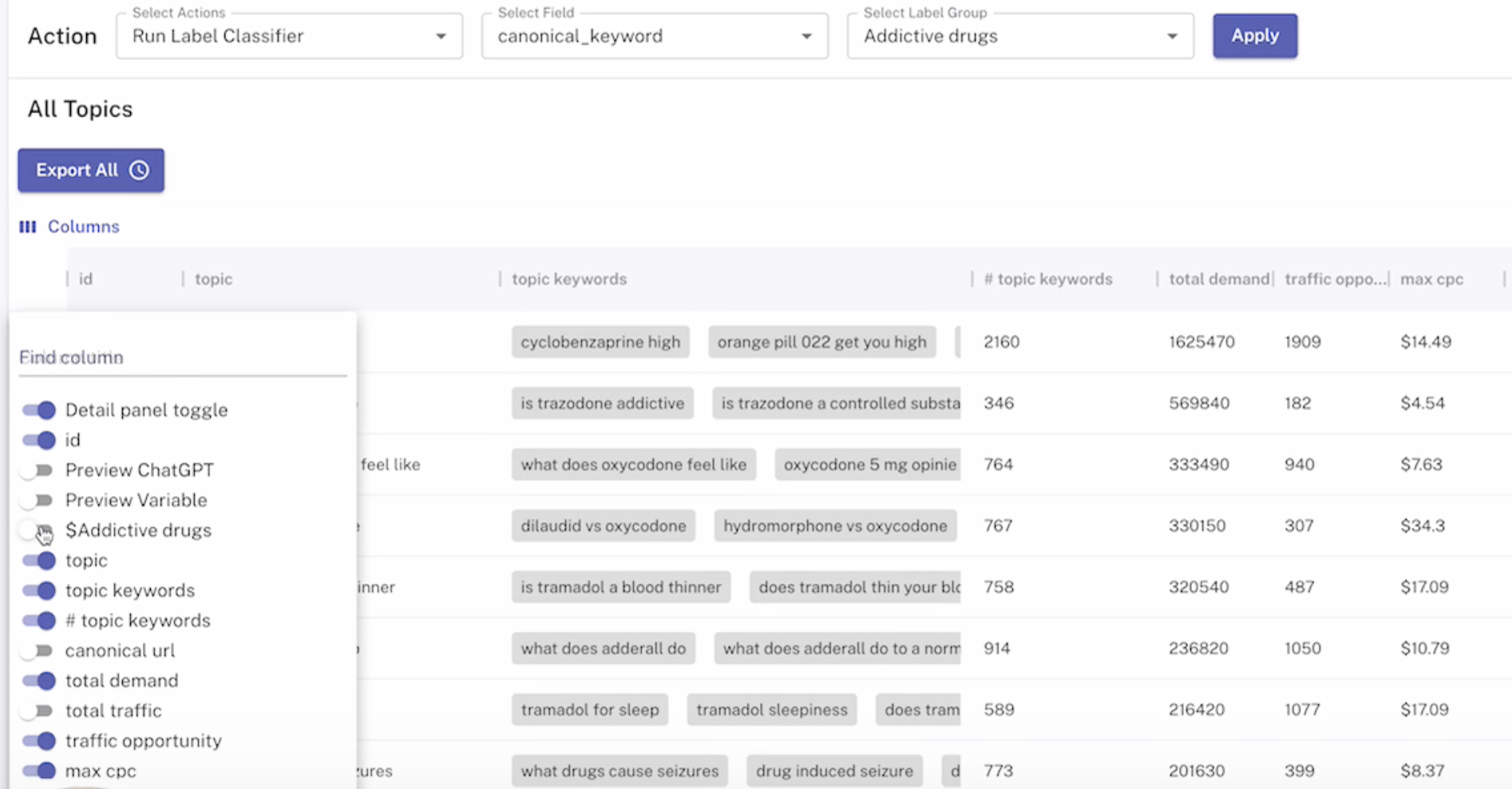
You will be able to see your topics are automatically labeled with different categories under the overarching label group of “$Addictive Drugs” as below.
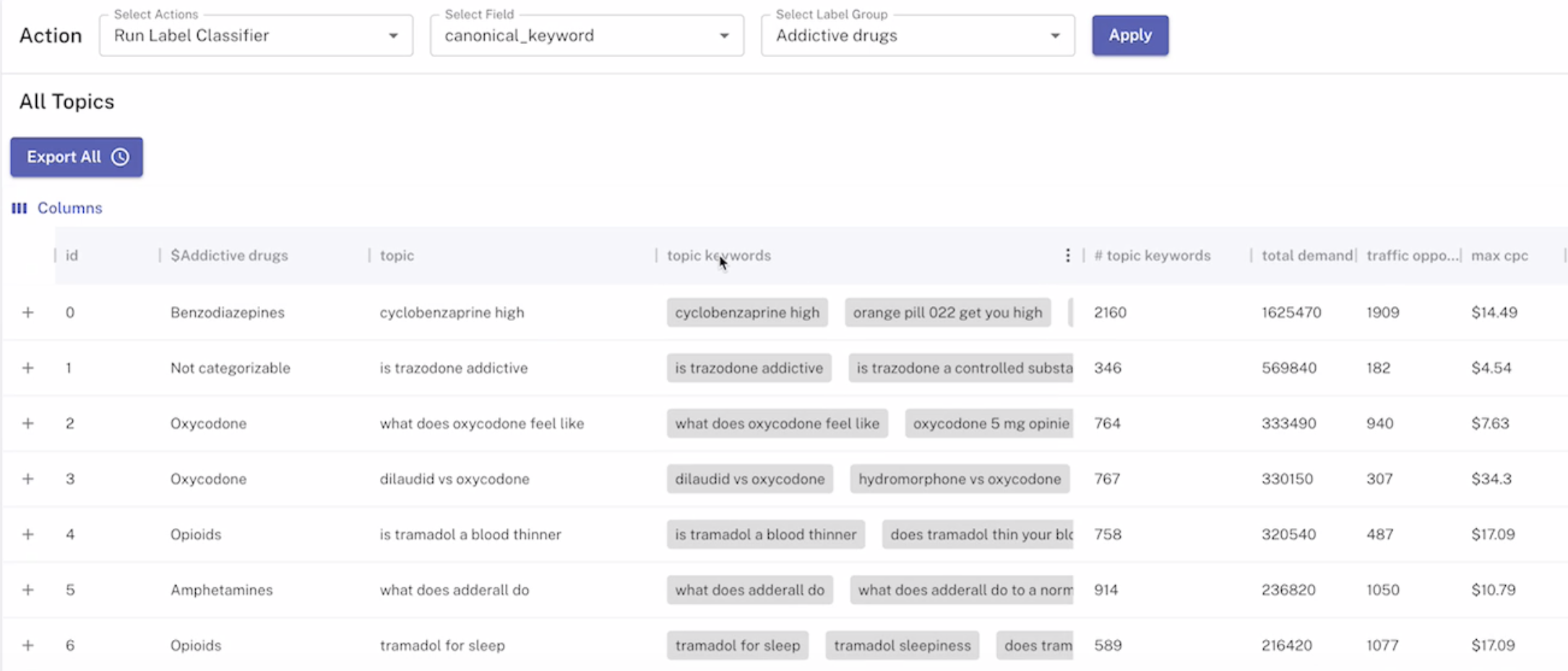
You will be able to see your topics are automatically labeled with different categories under the overarching label group of “$Addictive Drugs” as below.
#4 Navigate Labels with Recipes
Now you want to view a list of topics under one specific label or category, for example, alcohol. By creating rules, you can easily make it work.
When you create rules, you can find all labels listed. For example, if I want to find all topics that mention “Alcohol” in the “$Addictive Drugs” label group, I would set the rule as below.

However, here’s the intriguing part: even though these topics revolve around alcohol, not all of them explicitly mention it. This is part of the power of classifying with AI label groups.
In fact, you can easily check which topics are implicitly classified. You can employ an additional rule like below that finds topics which may not contain the exact term but still discuss alcohol. This shows that the classification goes beyond mere phrase matching and goes into understanding the latent intent behind the topics.
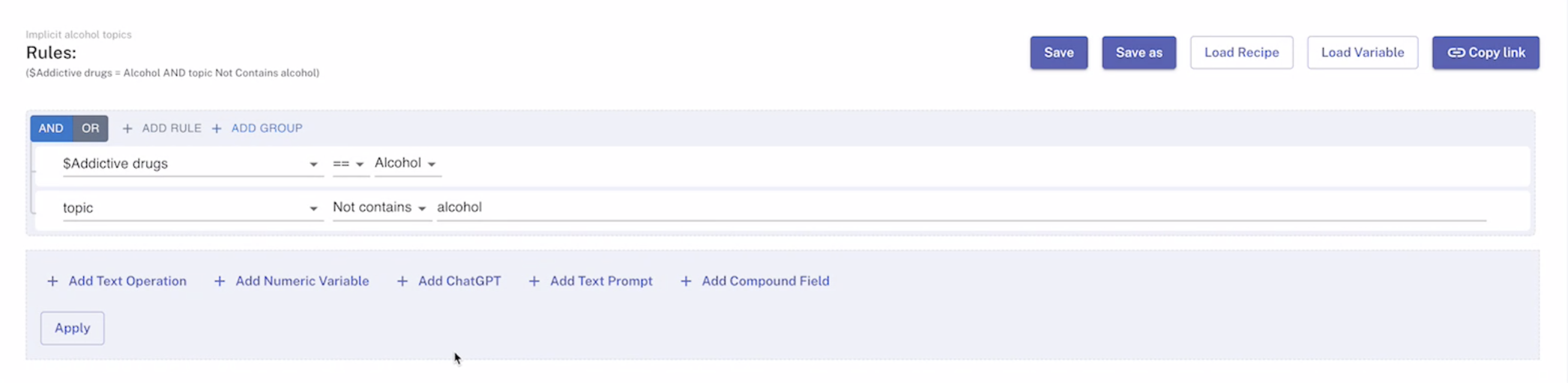
By doing so, you’ll have a more comprehensive grasp of the subject matter, allowing you to uncover insights beyond what meets the eye.
What’s next?
With AI Label Groups, we provide a powerful tool to navigate through your topics effortlessly and gain a comprehensive understanding of your content landscape. This enables you to structure your categories, pages, and content on your website in a smart and organized manner.
If you have any other questions, please don’t hesitate to reach out! Our team of experts is here to answer any questions and provide the guidance you need to achieve SEO success.



