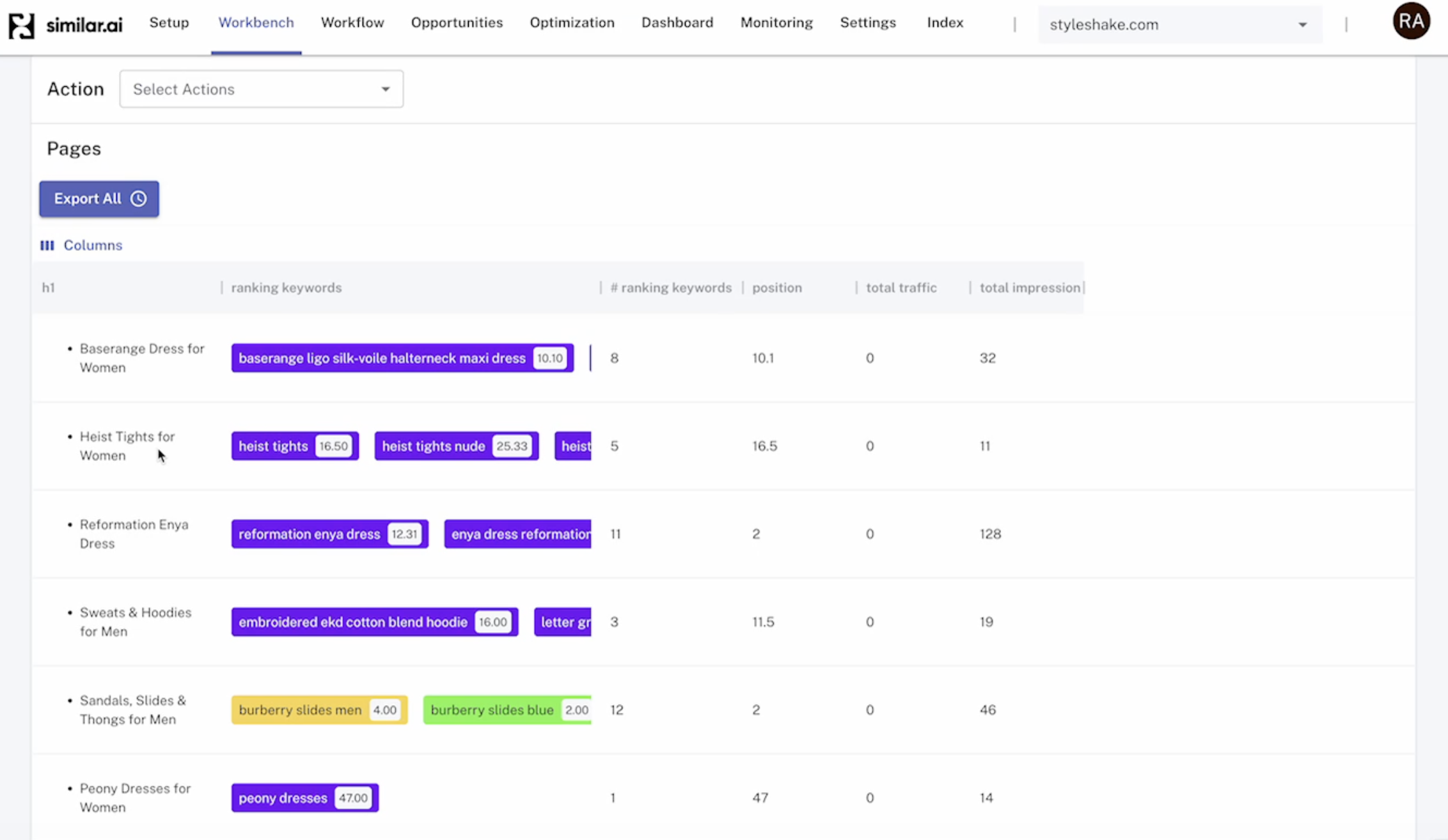September 26, 2023
SEO Clean-up Recipe: Removing Unseen and Unvisited Pages
What’s Content Clean-Up?
Think of it as a big spring cleaning for your website. It’s about getting rid of outdated, irrelevant, and duplicate content. Let’s say you have a massive website. Chances are there are several that haven’t drawn any traffic or impressions for ages.
Do you remember our earlier discussion about content cannibalization and its potential impact on SEO? Here’s our guide on how to deduplicate your pages using Similar AI.
Why Your Website Needs a Content Clean-Up?
Publishing content on your website? That’s just step one. Like a garden, your website requires consistent care and attention. Over time, your team must revisit what’s been published, freshen it up, and sometimes, let some parts go.
- Streamlined Overview: Your SEO team gains a clearer perspective on the performance of different content pieces.
- Strategic Planning: An organized content landscape allows for an improved and updated content marketing strategy, centered on pertinent and valuable content that aligns with search intent.
- Optimal User Experience: By ensuring your website hosts only top-tier content, your website is offering a seamless experience for users and search engine bots, which can boost your SEO rankings.
Content Auditing Made Easy: Using Similar AI to identify low-demand pages
Manually auditing SEO content can be slow and tedious. With Similar AI, you can quickly automate this process. The tool gives you the flexibility to pull together data from different sources, like data from SERP crawling, Ahrefs’ links, and Google Search Console traffic, all in one place.
Want a deeper look? Check out our recent use case. It showcases how a digital marketing agency made its SEO Content Audit process smoother using automation.
A Guide to Cleaning Up Low-Demand Pages
Here’s a detailed walkthrough of a clean-up strategy many users use:
- Navigate to Workbench > Site
- Add a rule to find a list of your existing pages:
feature = existing - Add another rule to filter to the pages without traffic:
total traffic = 0 - Make sure these pages have been ranking poorly by adding the third rule:
total impression ≤ 10 - Then lastly find the pages that don’t target enough search volume with the rule:
total demand ≤ 100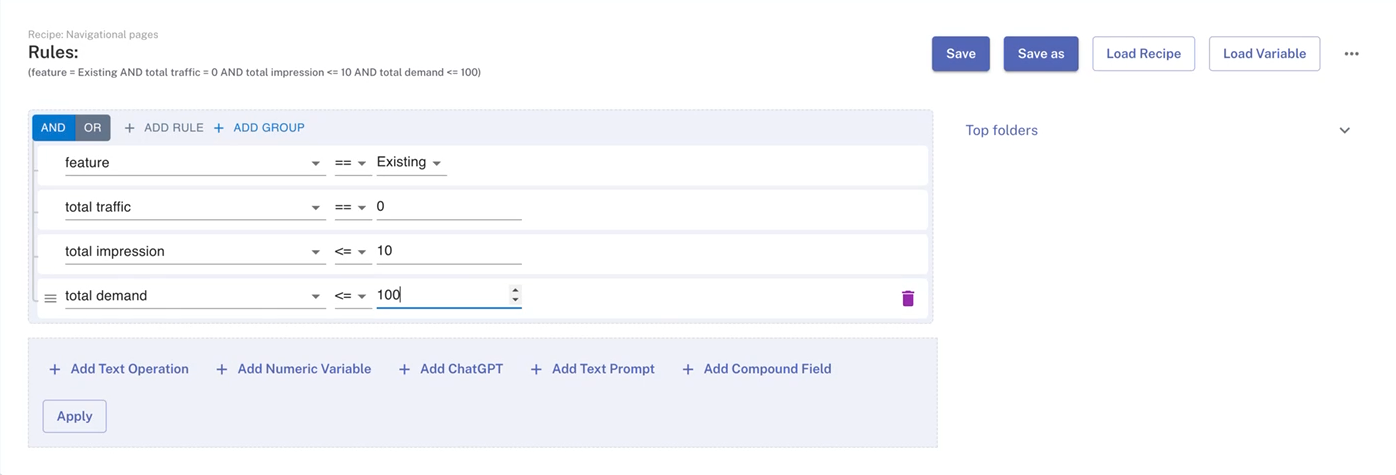
After entering the rules, the datatable below will immediately display the pages that satisfy these criteria.
Before you decide to erase these pages, it’s important that these rules make sense to you on your site. You could check how many pages are impacted and whether some of these pages make sense to you. Remember: you can tailor these rules to better fit your specific objectives.
The last step
Although Similar AI matches the pages to topics with SERP data, remember that no tool is infallible. The process of matching pages to potential keywords carries error risks. To minimize this and enhance accuracy, consider the following:
- Instead of the method above, extract keywords from selected pages. Check their search volume to deduce the total demand for that page.
Once you have the list of pages using the recipe, save it as an Opportunity.
Go through the dropdown menu options to ensure you pick the right action. You can either redirect those pages (using 301), send them to a main page (310 to parent), or mark them as permanently discontinued (using 410). Similar AI will choose the correct destination page for you if you choose to 301.
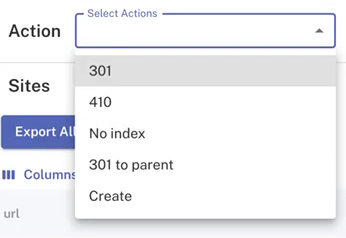
Once you’ve settled on a suitable action, save it as an opportunity.
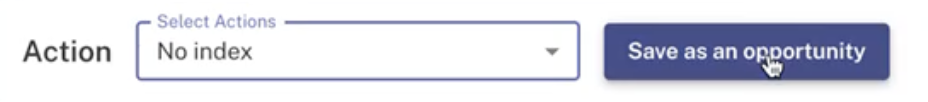
What is an opportunity in Similar AI?
An opportunity can include pages that you’d like to consolidate, eliminate, link to, boost links to, create, or to which to add content.
After saving the action, you can see it under the ‘Opportunities’ view. The ‘Opportunities’ view displays potential areas for site optimization to enhance organic traffic and revenue. It allows you to create an action plan detailing what changes to make and on which pages.
You can share an opportunity with clients or team members to show what you plan to do to the site, on which pages, and why.
Once decided upon, click ‘Publish’ to implement them on your live site. To view live opportunities, check the ‘Optimisations’ tab and start tracking their impact.
In Conclusion
Understanding the real-time behavior of search engine users is a paramount challenge.
At its core, Similar AI provides your SEO team with a unique perspective, simulating how search engine users perceive your company’s site.
By seamlessly combining multiple data sources — such as GSC data regarding total traffic and published date — we offer an ‘outside-in’ viewpoint, showing how users search for your content.
This isn’t just analytics; it’s a roadmap to continuous improvement, allowing you to refine your site in true alignment with user behavior.
Check out other clean-up recipes below:
Clean-up Recipe: How to Use Publication Dates to Optimize Your Site
Clean-up Recipe: Remove Navigational Pages for Optimal SEO Performance