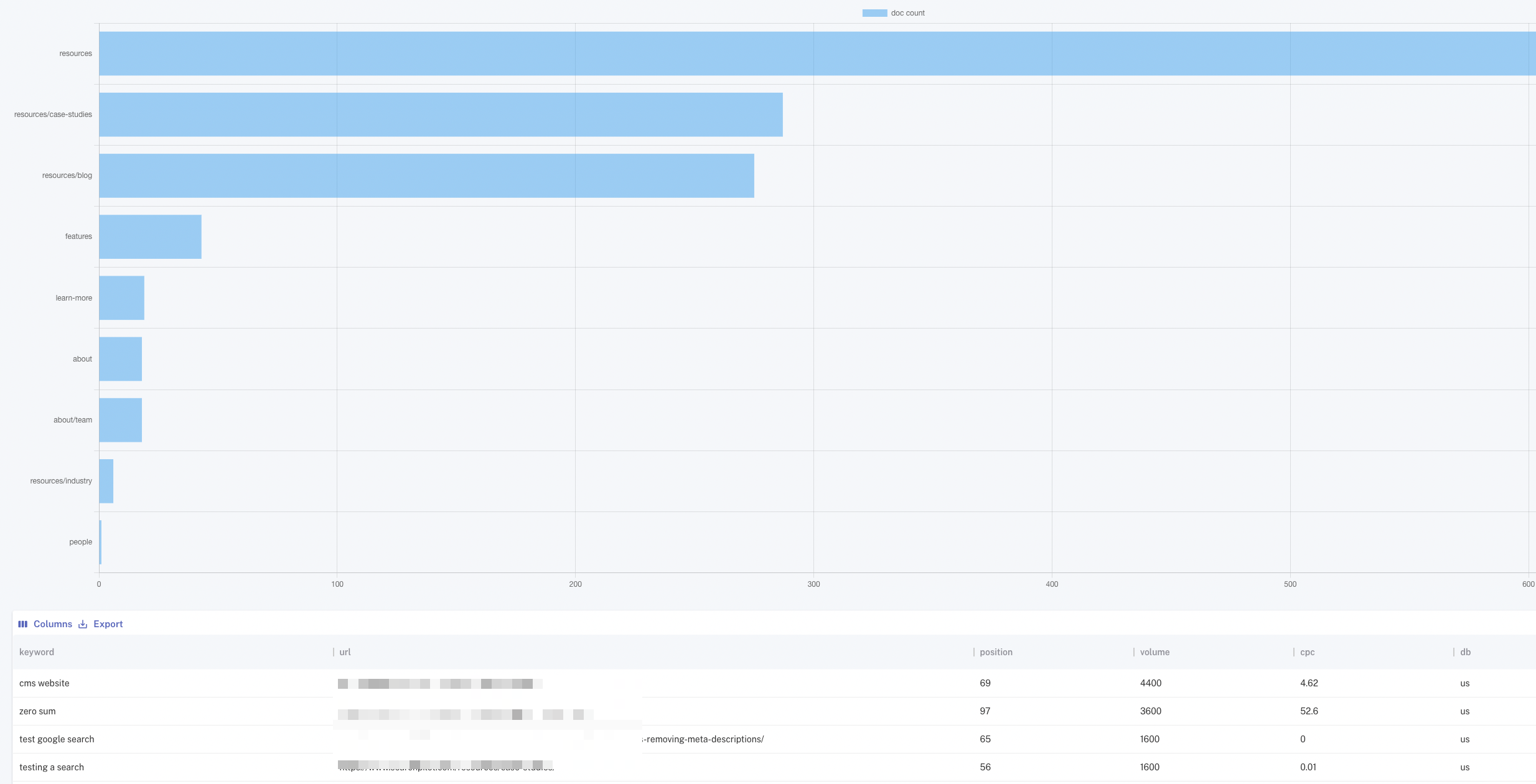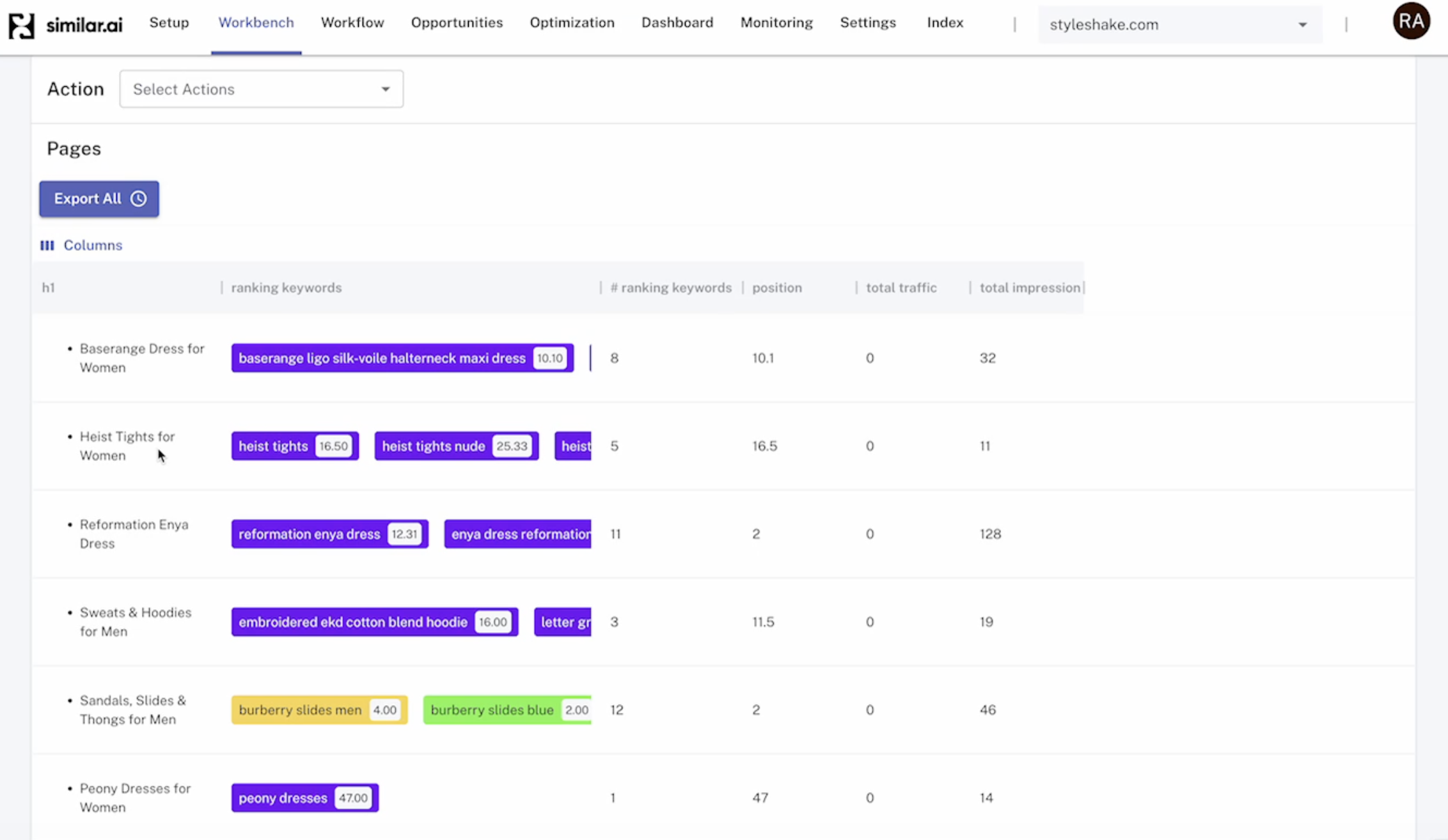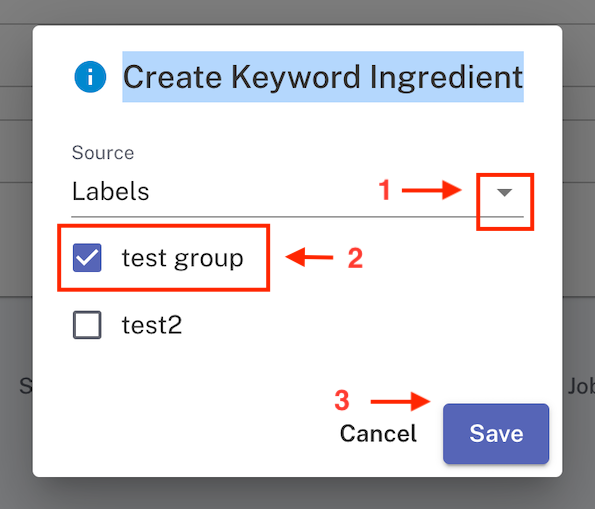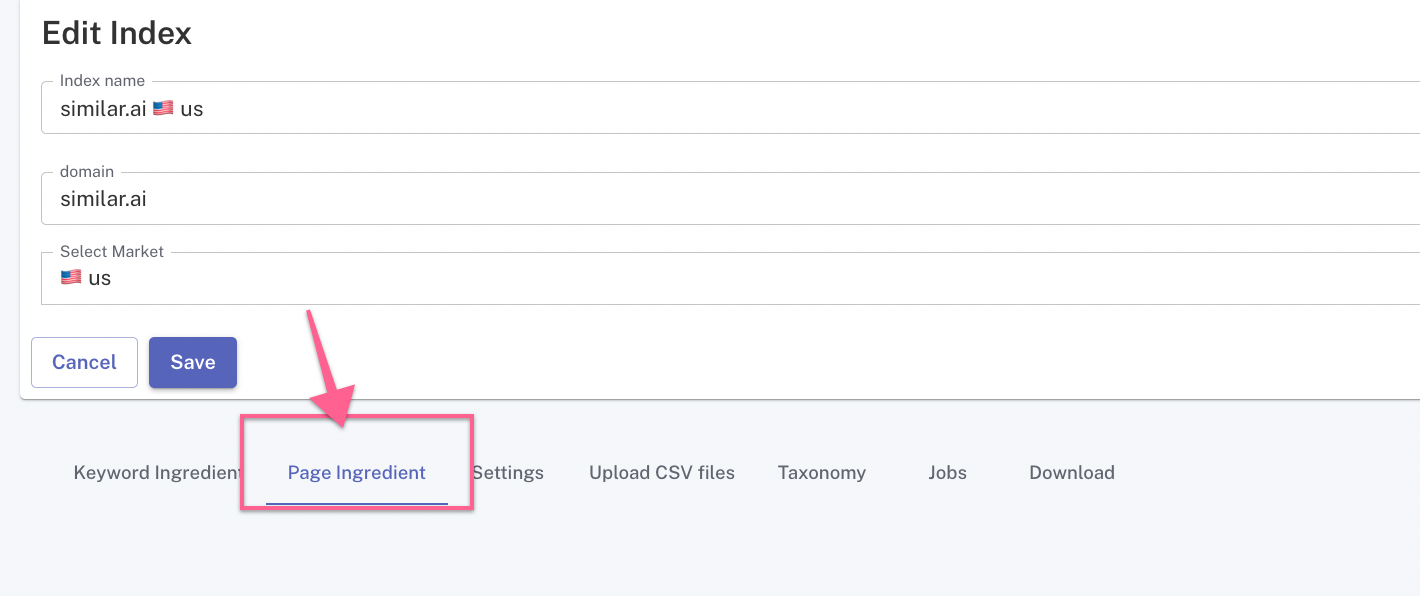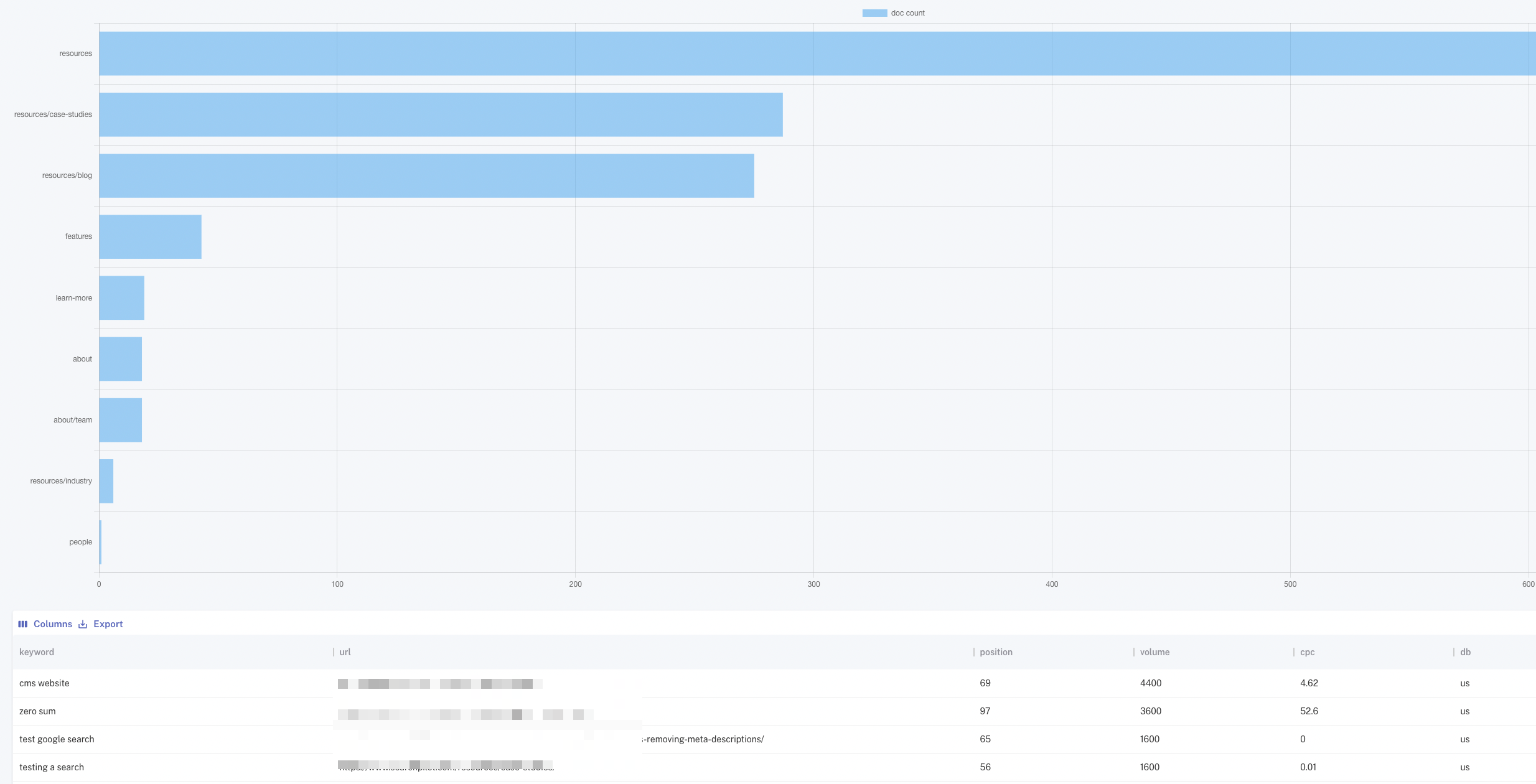
February 17, 2023
How to add competitor keyword ingredients
How to add competitor keyword ingredients
Setup
One of the main ways to explore topics your website could be missing today would be by analysing gaps versus organic competitors.
While setting up an index in v3, you have the opportunity to add a number of competitors you would like to review for opportunities.
This is easily done by navigating to Setup and then selecting the Keyword Ingredient tab.
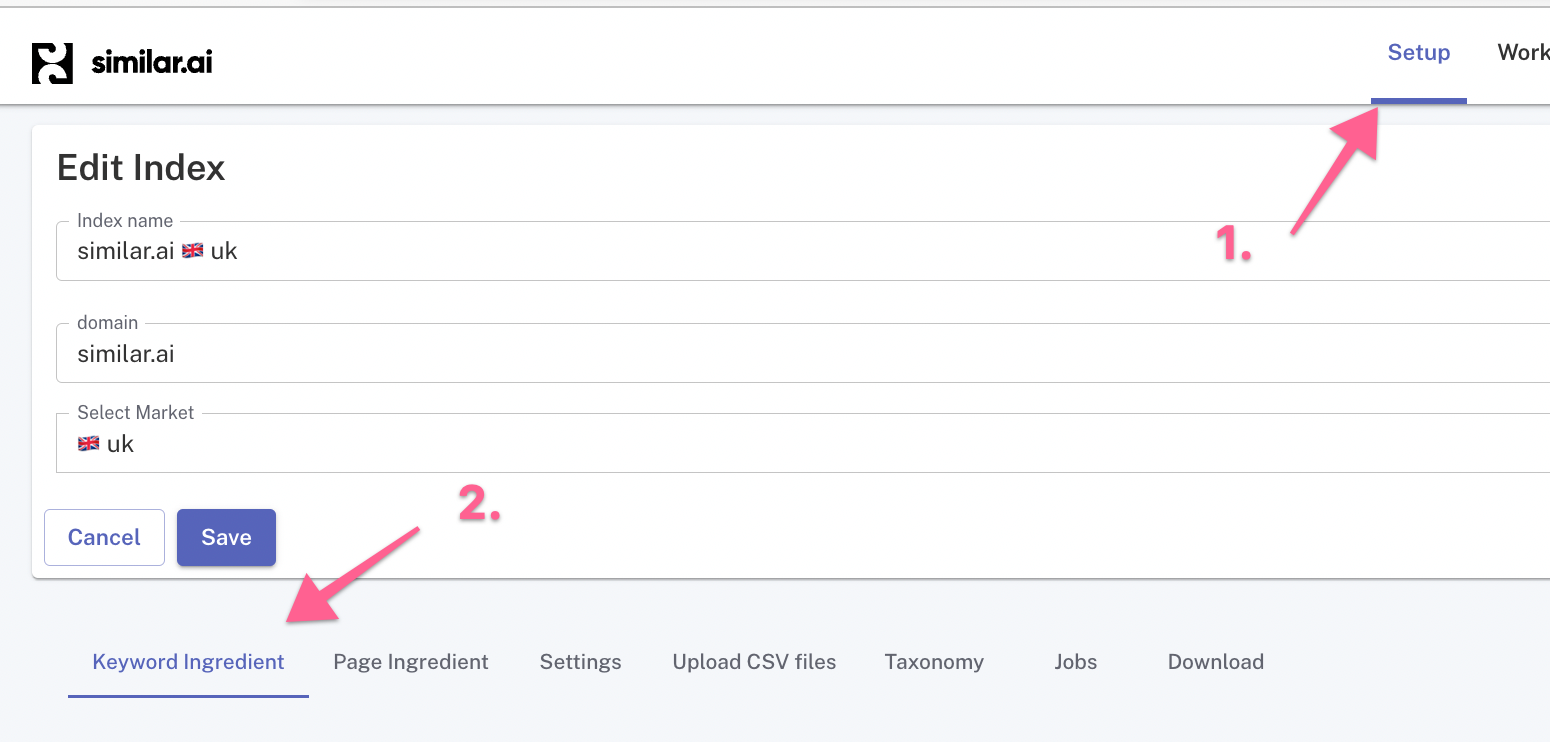
Adding competitors
In the Keyword Ingredient tab, select the Add New button to start adding competitors.
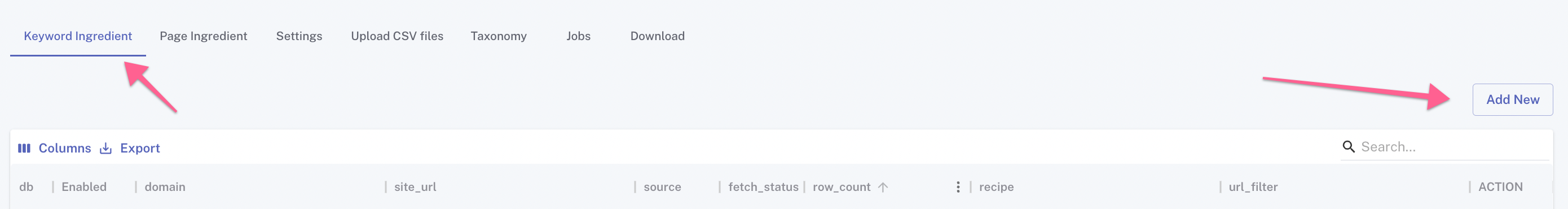
A new pop-up window will show up where you can select the specific website you’d like to add, one at a time:
1. In the Source field, select Competitor
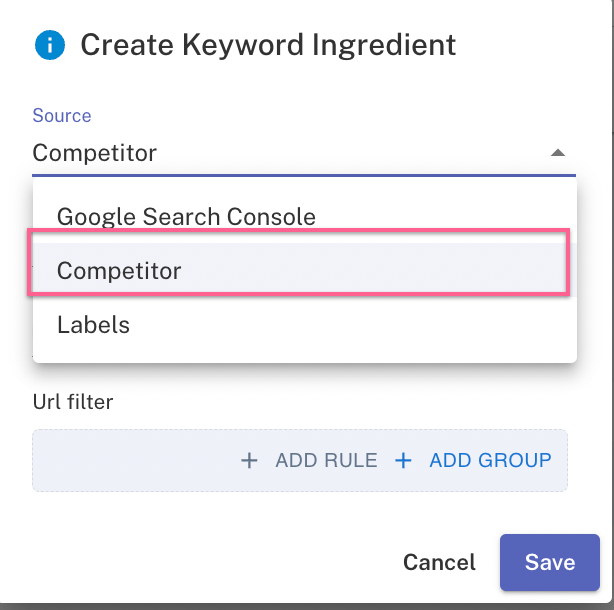
2. In the Domain field, add the root level domain name (excluding https, www, etc.)
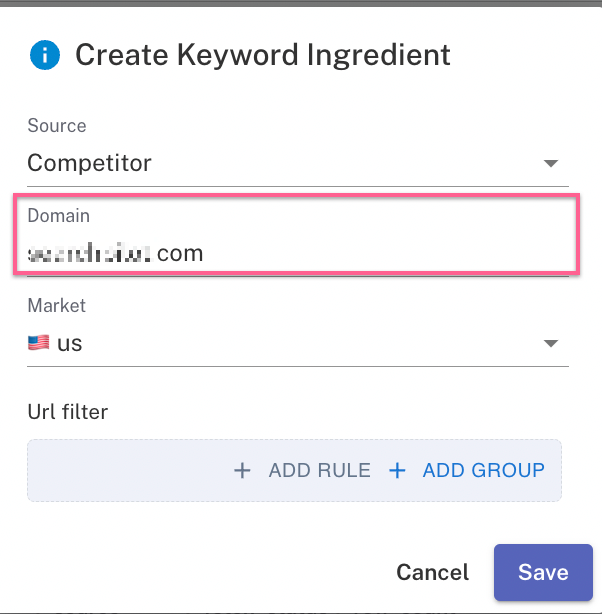
3. In the Market field, choose the respective country database (target organic market)
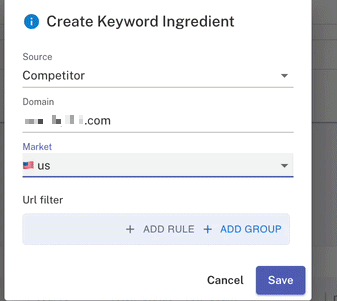
Filtering
In order to limit the number of keywords pulled in, we can use filters like URL or keyword. For instance, we’d like to exclude all keywords for which the homepage ranks, as well as the brand name itself.
You can use the URL filter functionality for this.
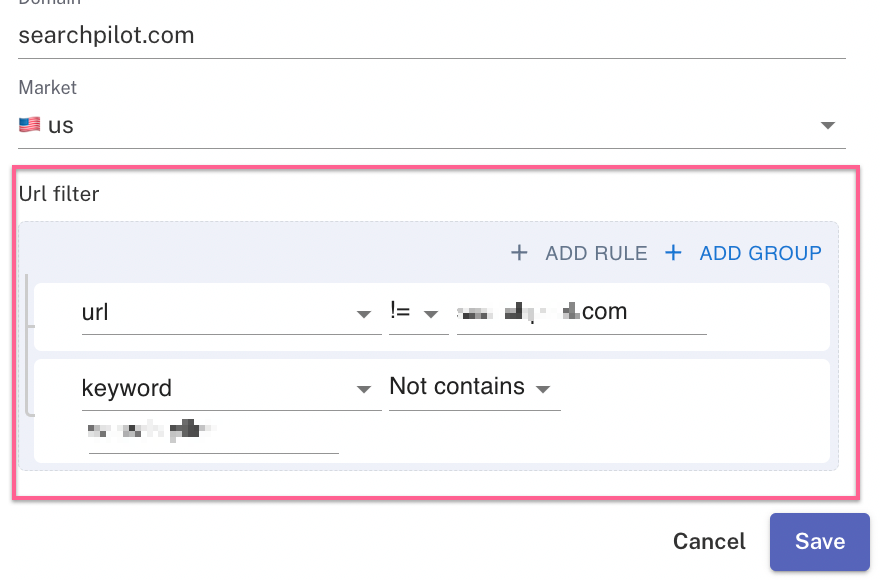
Getting the data
After saving the settings, it’s time to actually run the request so that data is obtained successfully. Otherwise, the Fetch Status will be shown as None.
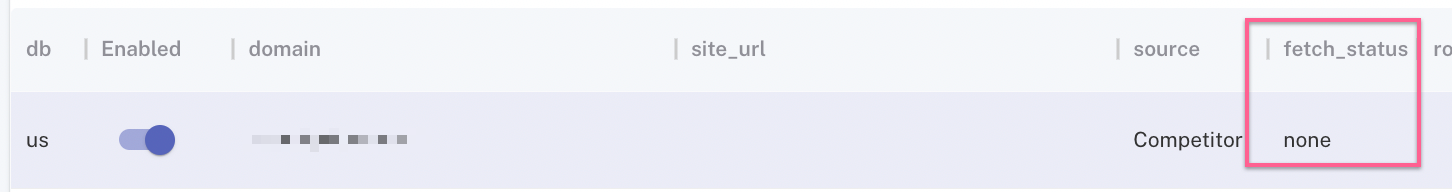
In order to do that, click on the dots under Action and select Fetch.
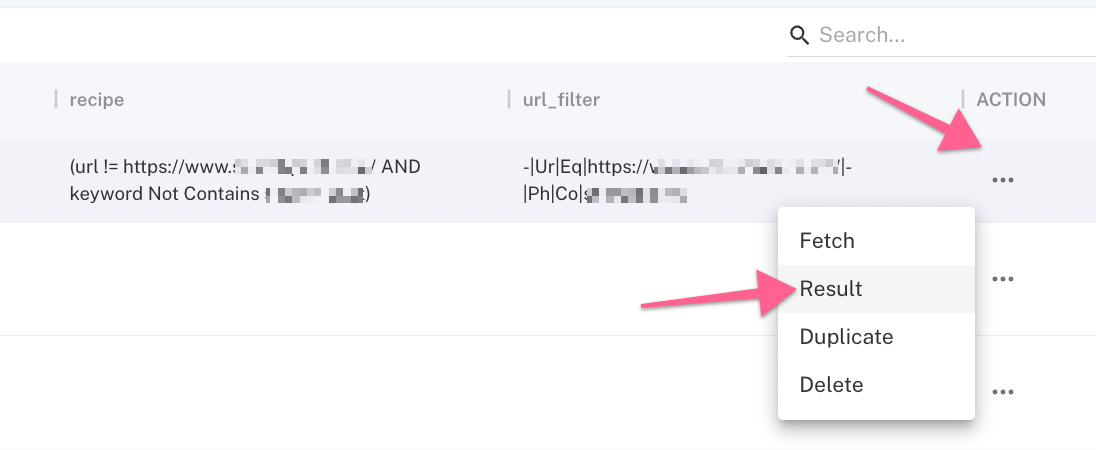
Results
Once the data has been collected, you’ll see the updated Fetch Status column with status Succeeded. If required, refresh the page shortly after making a Fetch request.
The keyword data from the respective competitor website will be then populated in the Workbench view but if you would like to explicitly check the result itself, then you can use the Result option.
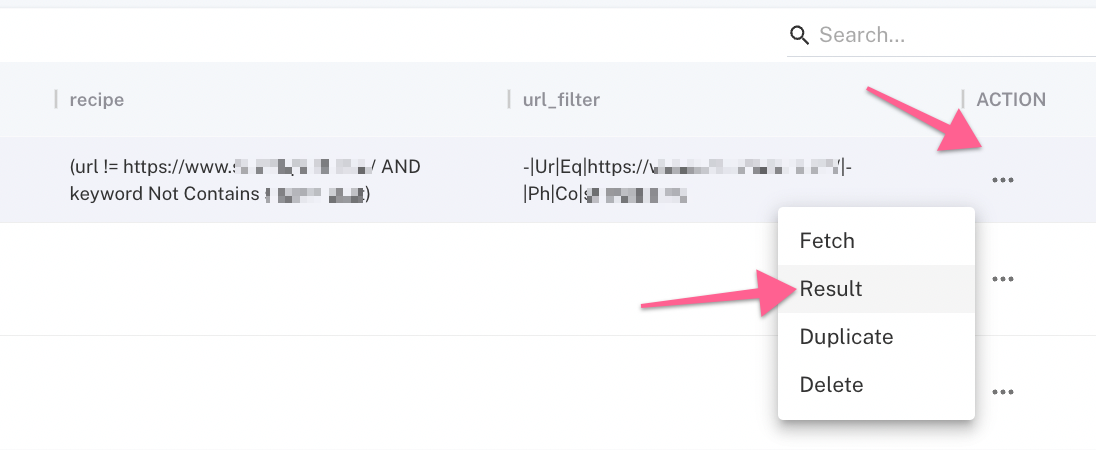
This would give you a separate view of the exported data along with the most common URL paths from the data.