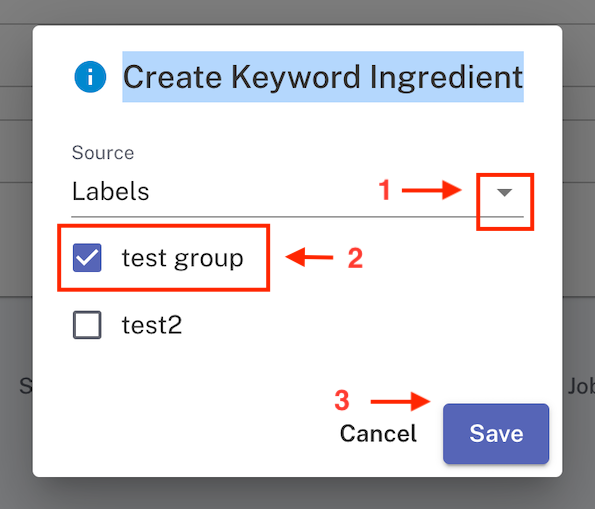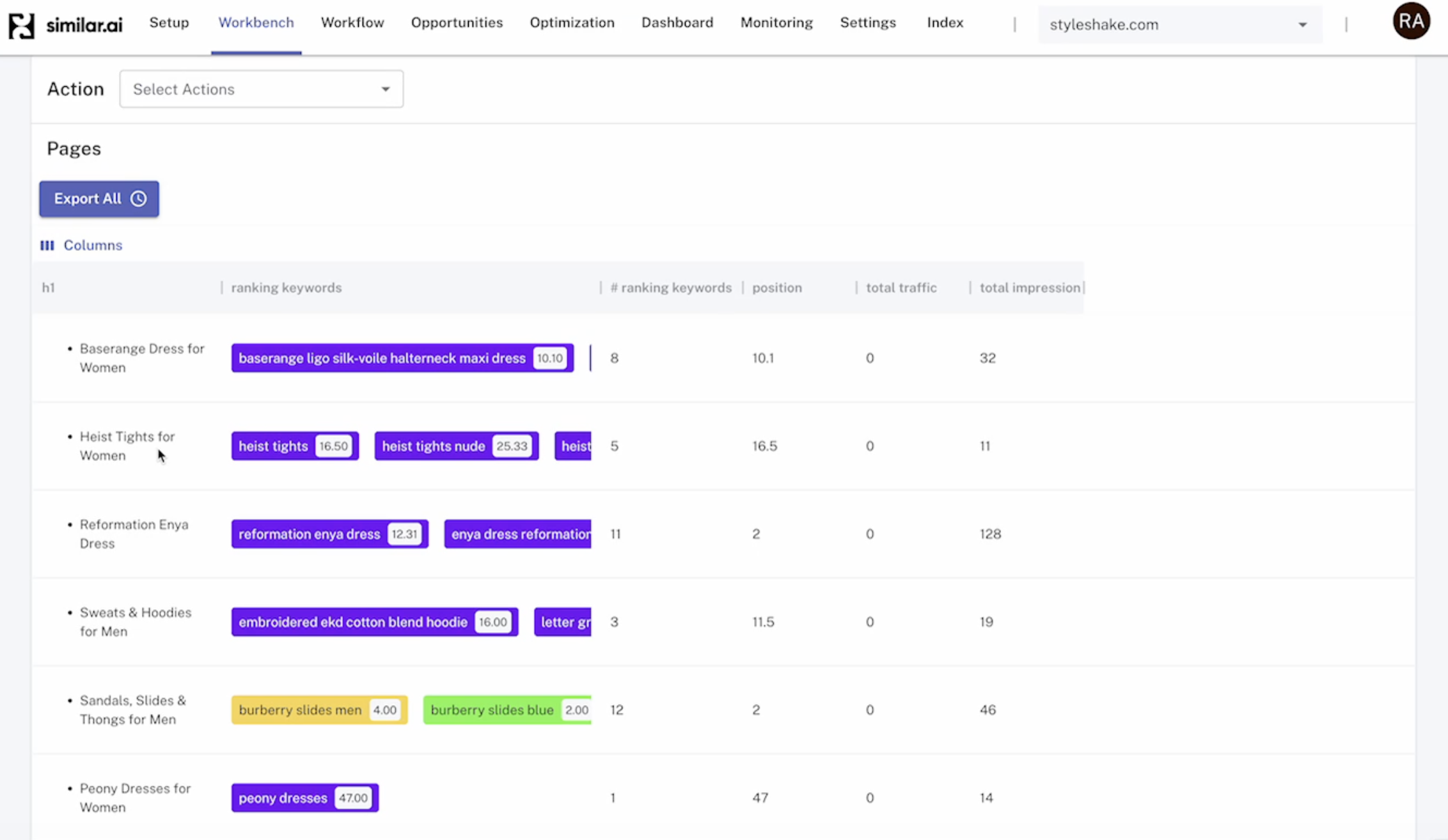
August 7, 2023
Introduction to Datatables: A Spreadsheets Upgrade!
As SEO leaders, we’ve relied on spreadsheets as our trusty wingman for data management for many tasks, from keyword research to inputting content idea backlogs. Yet, managing large datasets can become a daunting task in spreadsheets, lacking the efficiency we desire.
Our platform offers a user-friendly and powerful feature called Datatable, a format that many of our users prefer. It shares similarities with spreadsheets but goes beyond handling more extensive data, scaling to over a hundred million pages.
Check out the video guide from Robin Allenson – CEO and Co-Founder at Similar.ai 💙
Sorting
Under the Workbench views, a datatable showcases different pages in a clear table format, providing a comprehensive overview of your data at a glance. By clicking on the column’s title to access the triple-dot icon, it allows you to effortlessly sort and pin specific data, ensuring essential information is readily available and easy to find.
For instance, you can pin the data to the left side of the database, highlighting critical information that demands your immediate attention.
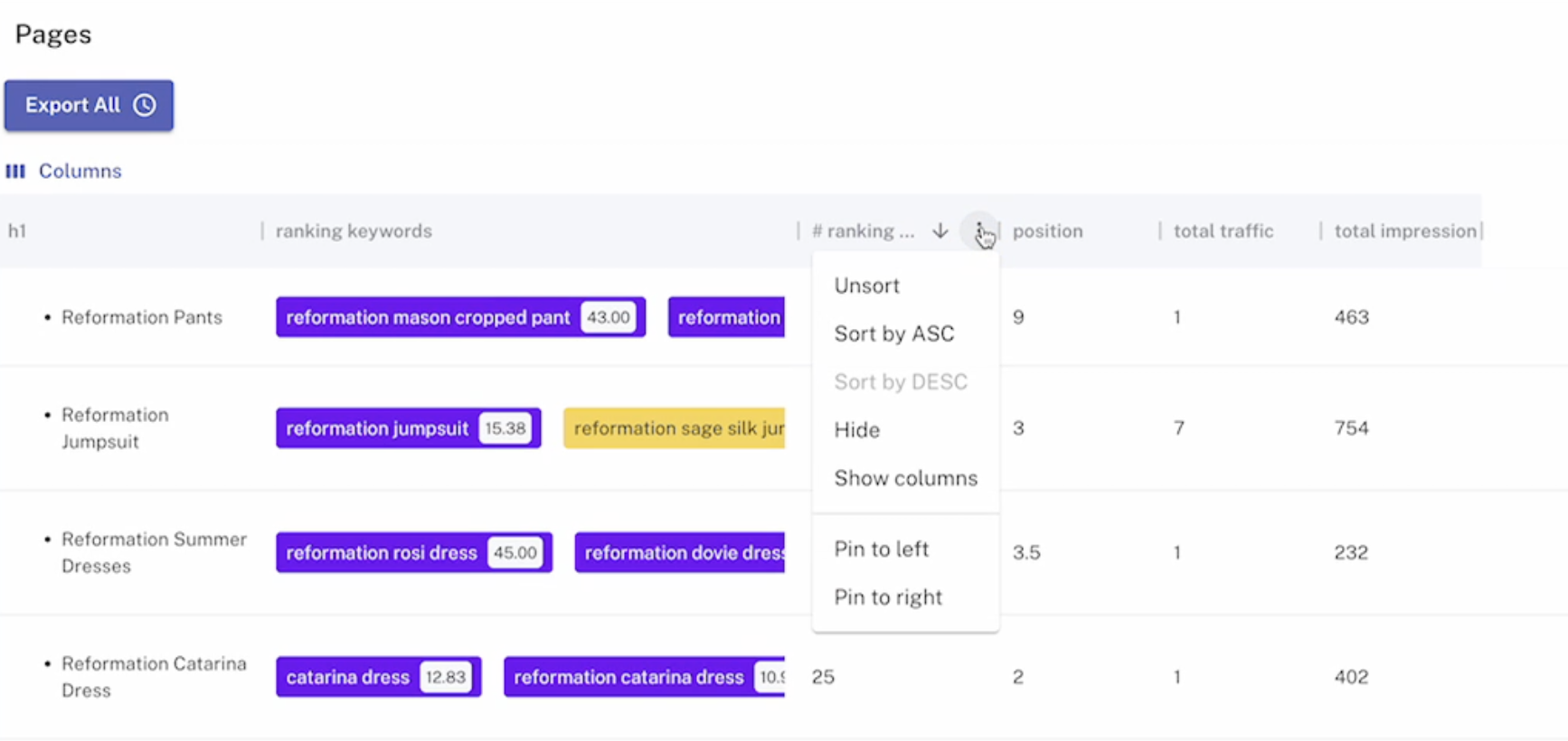
With their flexibility and efficiency, the datatable proves to be a valuable tool for managing and analyzing data for enhanced SEO performance.
Filtering
With datatables, you have the power to integrate various filters using “Rules”, giving you complete control over your data. Compared to traditional spreadsheets, we offer useful, readily available ingredients like total traffic, impression, or volume that you can easily use to filter your data.
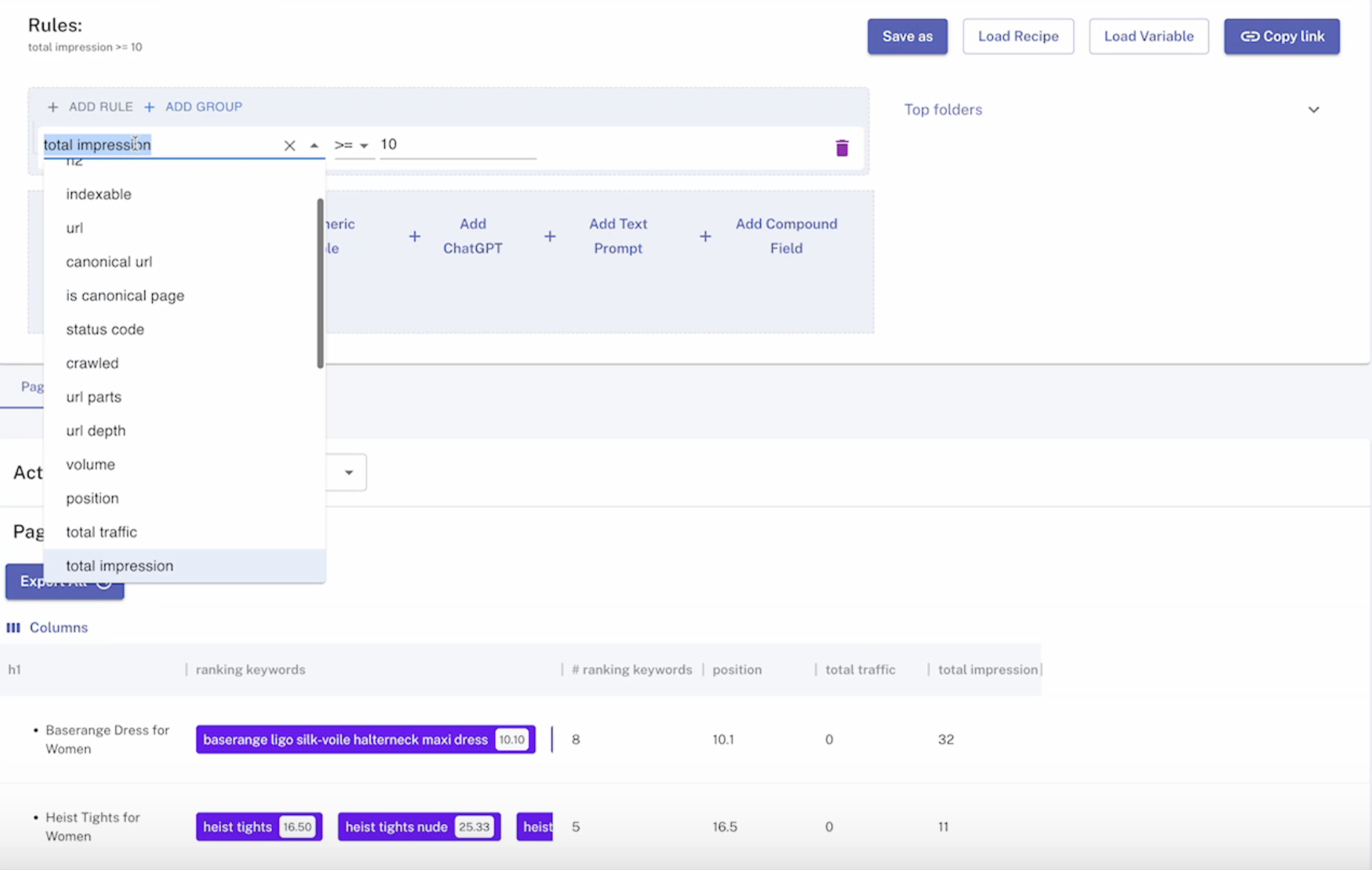
With datatables, you have the power to instantly display or hide specific information, like setting rules for “total impressions ≥ 10” to identify pages with at least 10 impressions.
One significant advantage of datatables over traditional spreadsheets is the seamless filtering using different sorts of data at once. You can play around with several other filtering options to customize the filtering rule. For instance, you could filter pages with ranking keyword data like impressions, traffic, or search volume, while adding another filtering rule to filter using topic data or URLs.
With a quick and hassle-free view, you can edit and rearrange columns without impacting the table’s structure.
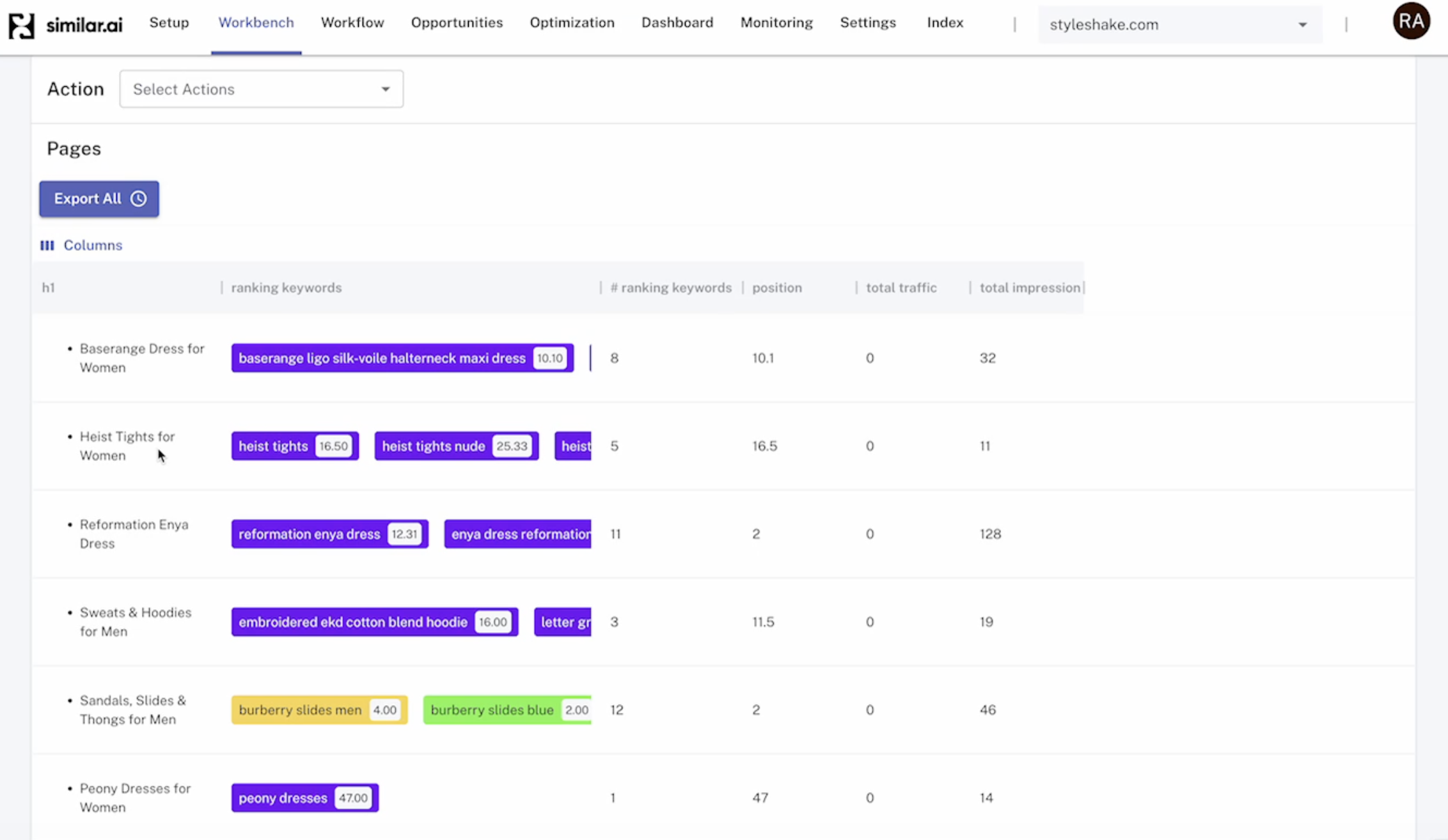
Curious about other features?
Sign up for our monthly newsletter where you will get updated on a wide range of powerful functionalities on the platform that will speed up your SEO game!