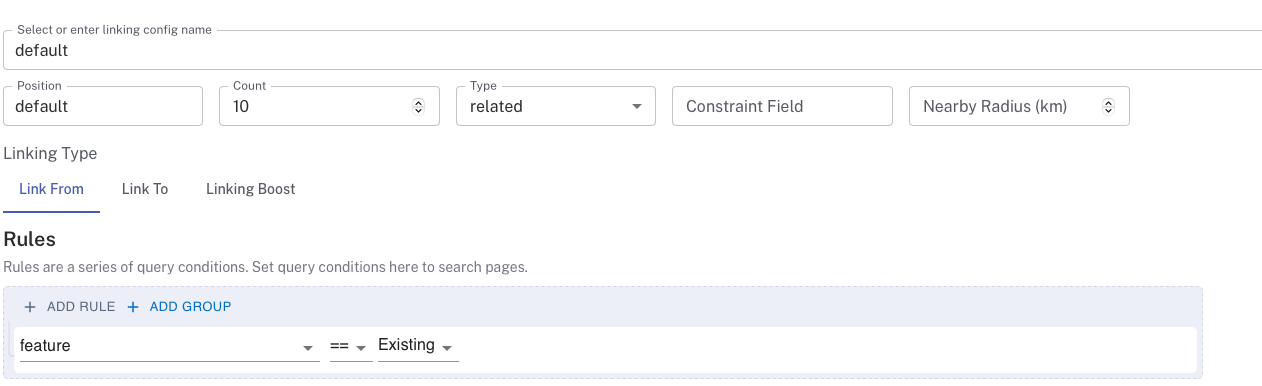
September 11, 2023
An SEO Use Case on Internal Linking for All Indexable Pages
In this use case, we’ll demonstrate an internal linking recipe where you utilize all your existing indexable pages based on their relevance. This strategy, favored by many of our clients, means our tool will link from every page on your site and select target pages with shared relevant topics to link to.
With this method, you make it easier for users to discover related content, increasing their on-site time and seamlessly interlinking various content pieces.
Note: these instructions refer to an older version of our product. You’ll find it much easier & quicker to set this using an InternalLinking.io recipe.
Step-by-step Instructions
Step 1: Create an Internal Linking Opportunity
Step 2: Set up the ‘Linking Config’
- You will find the newly created opportunity within the table. Click on it to access the details.
- Select
Add New Linking Config
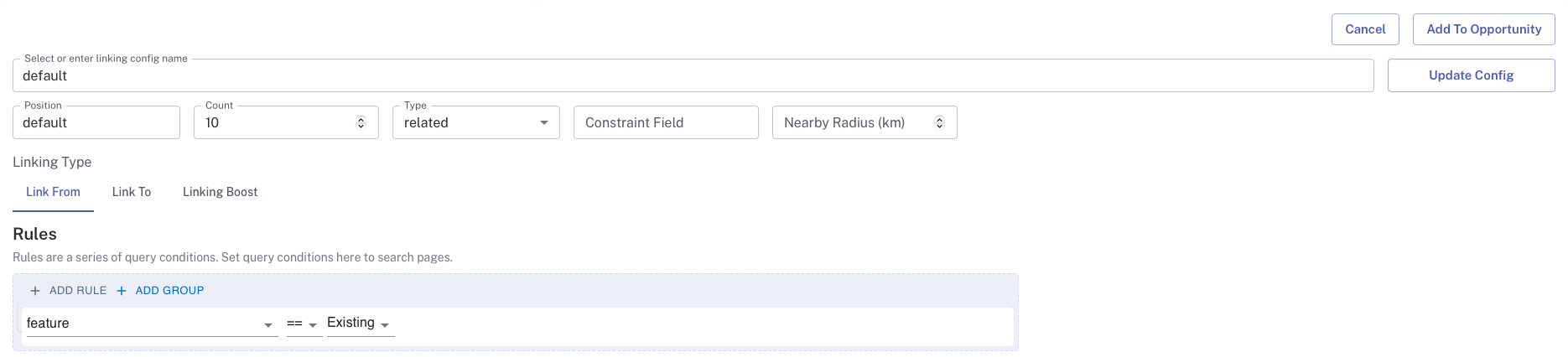
- Choose a descriptive name for your internal linking config. For example, specify which types of pages you’re linking to or from.
- In
Count, specify how many links you want to be displayed in this config, or the internal linking block on your site. A range of 5-12 links is typical. Type: ChooseRelated searchesto link solely to topically relevant pages.- Leave both
Constraint FieldandNearby Radiusfields empty. - Under ‘Linking Type’ > ‘Link from’, select ‘Add rule’ and enter
feature = existing. This links from the indexable pages on the site. - Switch to the ‘Link to’ tab and enter the same rule
feature = existing. This adds topically relevant links to the other indexable pages on the site.
Note: You might also add that url != your home page or some other pages that you think don’t make good link targets.
- After finalizing settings, click
Create Config, followed byAdd to Opportunity. - Check the results under ‘View Opportunity’ once the process completes.

- Press
Preview. This will ask you if you want to build the linking graph. You do! - A job to build links will run in the background. You can check the status of the
Linking Opportunityjob in Setup > Jobs to see if it hassucceeded.
Note: For a site with a few ~100 pages, this will take anything from a few minutes to a half hour. For a site with a 1,000s or 10,000s of pages, it can take an hour or more. Recently a customer updated internal linking on their 4.2 million pages and it took 11 hours.
- Once the internal linking opportunity job has succeeded, you’ll be able to see a plus icon next to the pages’ URLs in the datatable. Click this icon to review the list of target URLs and determine if further adjustments are necessary.
- Once you are satisfied with the Preview, click
Publishto activate the internal linking on your website.
Stories of Success: Testimonials from Our Clients
Discover what industry leaders have to say about their experience with Similar AI’s internal linking solution:
Similar AI internal linking increased relevance so that we were able to prove that users were able to find what they were looking for more easily, with statistical significance.
Kabeer Badi Singh, SEO Lead, eBay Kleinanzeigen
Lyst used Similar AI to launch a new internal linking module in a week to let search engine users find the pages that they love. In a few weeks, we measured the impact, showing that we had significantly grown the ranking of these pages.
Simon Dance, Chief Commercial Officer (COO), Lyst
Curious to learn more about internal linking and how it can enhance your site? Request a demo today!
