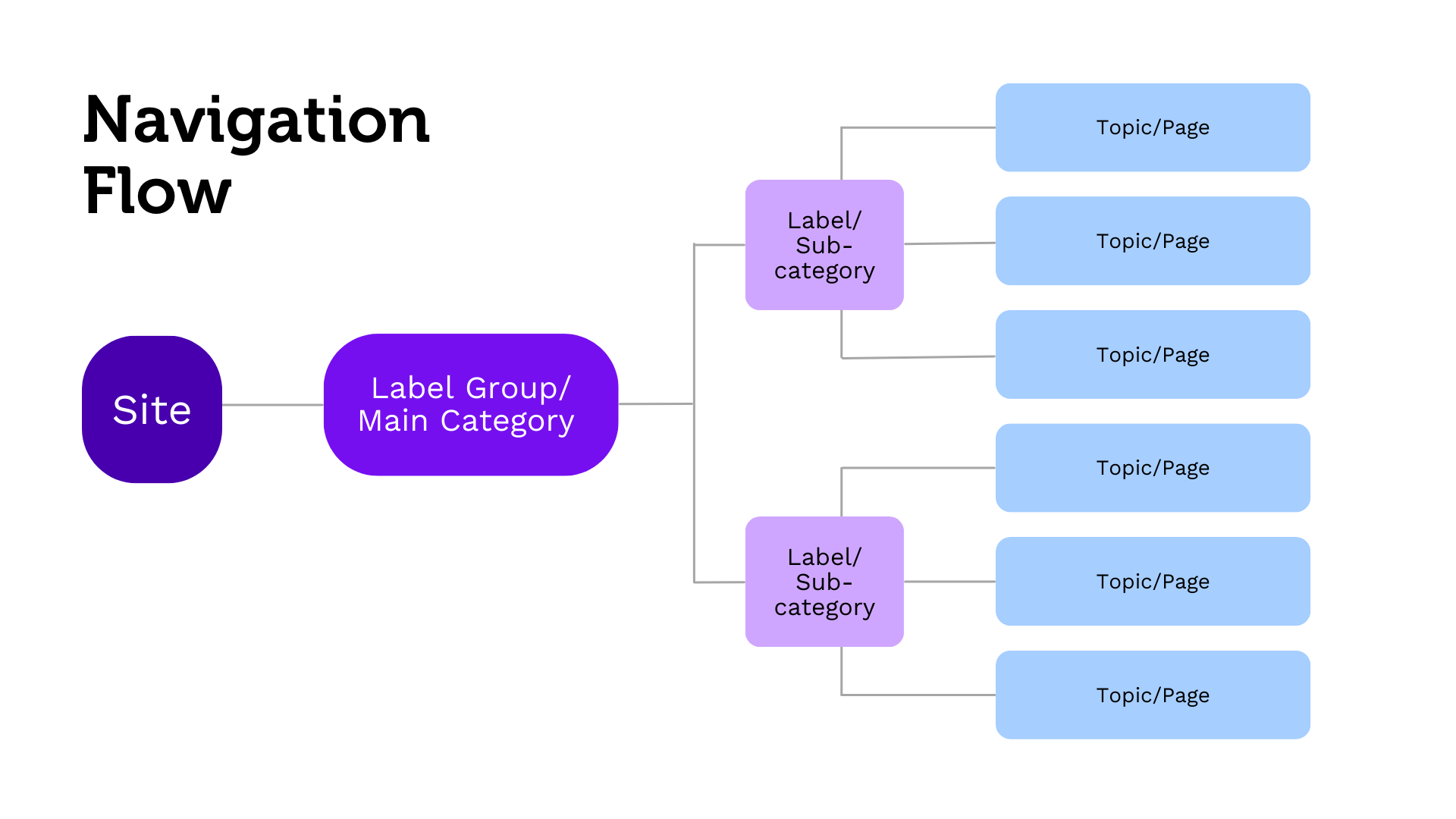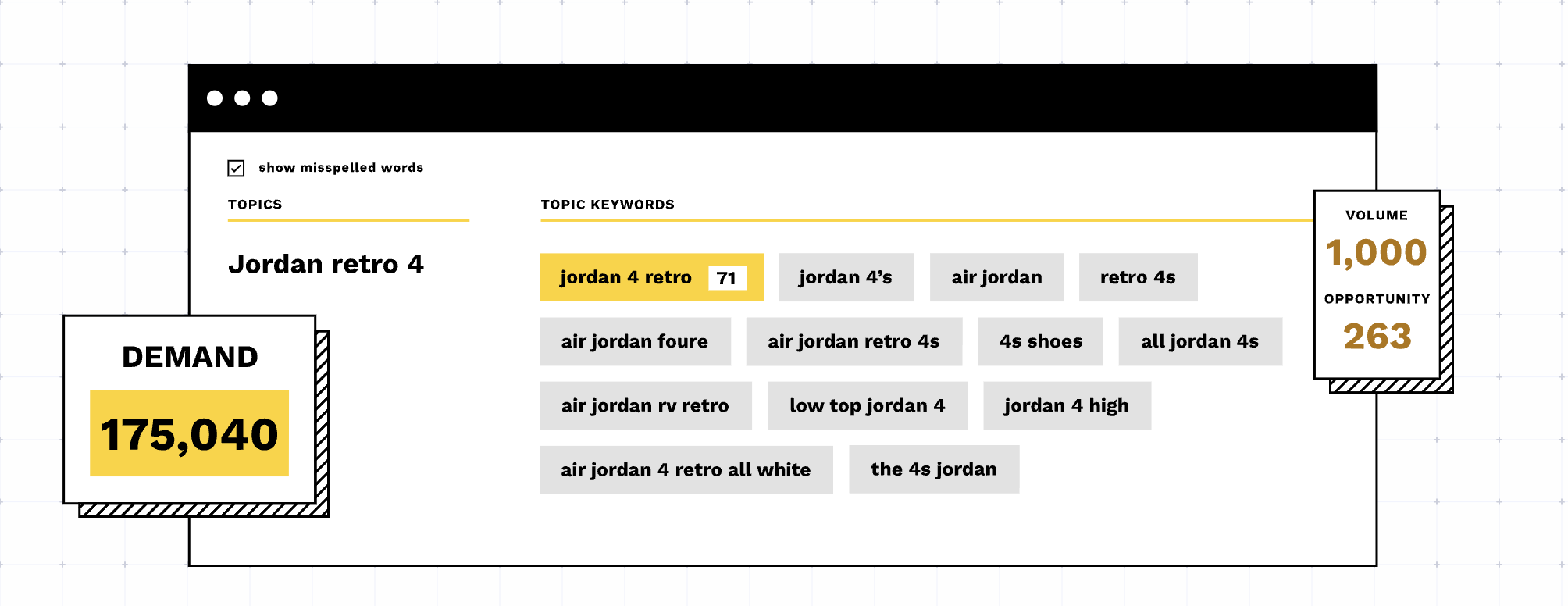February 8, 2023
An SEO Guide to Faceted Navigation
Table of Contents
- What is faceted navigation?
- Benefits of faceted navigation
- Challenges of faceted navigation
- Analysing our faceted navigation setup
- How to set up faceted navigation
- Wrapping up
What is faceted navigation?
Faceted navigation is a way to help users navigate through listings data and refine their search using different filter combinations. It helps users with navigation, search and personalisation, and allows them to filter down based on exactly what they’re looking for.
On e-commerce websites, faceted navigation can mainly be found on product listing pages. Example facets found on listing pages include colour, style, price and more. Other website types can also feature faceted navigation, such as property websites.
Benefits of faceted navigation
Good faceted navigation experience for users is one that helps them navigate websites easily; providing them with a personalised experience. Facets often have better product attribution than query pages. Query pages often use text matching whilst websites often put more effort into attribution for facets.
Setting up optimised facet pages leads to capturing long tail query opportunity and establishing better internal linking.
Challenges of faceted navigation
Google explain the challenge of faceted navigation best in their Developer Guidelines:
“Faceted navigation, such as filtering by color or price range, can be helpful for your visitors, but it’s often not search-friendly since it creates many combinations of URLs with duplicative content. With duplicative URLs, search engines may not crawl new or updated unique content as quickly, and/or they may not index a page accurately because indexing signals are diluted between the duplicate versions.”
The challenge happens when anything and everything becomes crawlable and indexable. Multiple combinations end up leading to duplicate content which wastes crawl budget and dilutes link equity, and Google ends up with a significantly large percentage of pages that need to be processed.
Issues that can occur from faceted navigation that hasn’t been set up properly may include:
- Duplicate content and creation of thin pages
- Link equity dilution
- Crawl budget waste
Google will end up wasting time crawling pages that may or may not be relevant, ones we may or may not want to rank for. This will result in important pages being missed out.
Faceted navigation from the perspective of Googlebot
Imagine the long-suffering Googlebot crawling each page, looking for treasure. It judges the quality of each page on two dimensions: content novelty and popularity. How unique is this content for this site and for the web, and how sought after is this content by my users?
Every time it encounters a page that scores low on either of these, it downgrades its enthusiasm for investing more resources into the site. Every time it finds a page that does well on both, it dials that knob up a little. Faceted navigation can cause a triple whammy of a:
- lot of pages
- with a lot of the same content
- for categories that no-one would ever type into a search engine.
Once Googlebot has gone through all of these, its appetite to the site has sometimes all but vanished.
Analysing our faceted navigation setup
The first step to analysing the current setup of a website’s faceted navigation is to delve through data to understand whether it’s an issue or not. By breaking down our facets, we can look into its data, or as we call it in Similar.ai, ingredients:
- Crawled pages
- Indexed pages
- Keyword rankings
- Organic traffic
- Organic revenue/leads
By dicing and slicing our facets, we can understand which ones are driving traffic and revenue.
Faceted navigation and topics
We can define search demand as the total searches where searchers see a set of search results for which a page could rank. Another way of saying that is the sum of unique searches from all the queries for which users would expect a page like this (these are both just different ways of expressing a ‘topic’).
Often Google shows long tail queries along with fat tail queries in a topic e.g. “michael kors pink and brown crossbody” and “crossbody black and white michael kors purse” appear in the same topic as “michael kors crossbody”. There are a lot of other colour-faceted searches in that topic along with handles and lots of other variations. Not surprising, given that there are 398 keywords in that topic. But you only need one fantastic page to rank for all of those 398 keywords, assuming you have the inventory to support that. That means that there a lot keywords with demand for which you have inventory for which an additional page would duplicate the content you have.
How to set up faceted navigation?
Websites tend to be set up in one of two ways, they either:
- Attempt to index everything to capture as much ranking opportunity as possible, but resulting in crawl budget issues
- Attempt to not index anything to save crawl budget, but result in a loss of ranking potential
Both scenarios are extreme and come with their challenges, so how and where do we draw the line?
Typical rules that tend to be put in place are either based on number of facets chosen or number of products in the listings pages.
For instance:
- Crawl & Index – if useful
- Block crawl & No Index – if not useful
- Noindex (still wastes crawl budget, not enough on its own) → low stock pages (set a rule what’s a low stock page means) use it with the below (not alone!)
- Robots.txt (loss of link equity but we’re okay with that) → block facets with NO search demand, to ensure we don’t waste crawl budget and we don’t create duplicate content
- Nofollow (do that too!)
In Similar.ai, you can effortlessly create faceted navigation pages that combine a minimum number of products and a minimum search volume, optionally with other rules such as domain diversity to ensure that these are topics for which this site could get traffic. Also, once you have this recipe worked out, you can also use them to manage the dynamically manage the rules above.
Optimising faceted navigation pages isn’t as simple as creating those pages – to reach ranking potential opportunity, it’s important to also update:
- URL structure
- Title Tag
- Meta Description
- H1
- Breadcrumb text and internal link
- Page internal links
Once pages are created or updated, setting up monitoring in place is essential to see performance over time.
Wrapping Up
Every website is different.
Before you audit your faceted navigation set up or make any changes, it’s important to understand your templates and website structure first by breaking down and analysing how each facet performs.
Changes should be implemented based on the challenges your website has. Always monitor changes and reiterate accordingly. There’s no one size fits all with faceted navigation!
You may also like